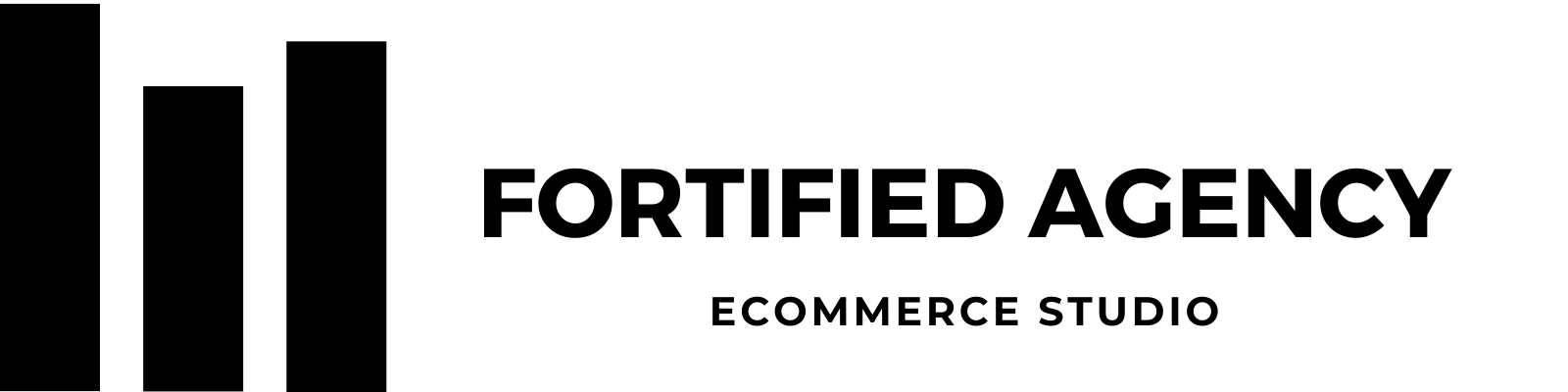How to Connect Google Merchant and Shopify
How can you promote your Shopify store products on Google to reach thousands of new customers?
A recent guide for merchants by Google states that retail searches grew by 300% since 2020. Shopping research trends now favor an online search. More than half of consumers use Google Search and Shopping to discover new purchases.
Shopify is the perfect platform to sell physical and digital products online. But how do you create a Google Merchant account and link it to your Shopify store?
This article explains how to connect Google Merchant and Shopify.
Discover how the Shopify App Store holds the key to creating a seamless syncing experience. Learn about the Google Merchant Center and the Shopify Google Channel. Find out how to control Google Ads directly from your store.
Read on to reach new markets and increase your e-commerce site's sales.
What Is Google Merchant Center?
Try Googling a product then visit the shopping link at the top of the page.
Notice the product results that link to third-party e-commerce websites? How they display details like the item title, price, and image?
How did these retailers add this information? Is it free or is it part of Google Ads? How can you add products from your Shopify store to these pages?
Google Shopping
The Google Shopping organic search results list millions of products at no cost to the merchant. You can share your inventory with Google by using a 'feed' or list of data from any source, including Shopify.
Google requires you to use the Google Merchant Center to add your feed to its listings.
The search engine giant won't charge you to upload your feed. And they'll provide a full range of insights and statistics on your products' performance.
Benefits of Google Merchant on Shopify
Still unsure whether you should promote your stock on Google Shopping? Listed below are some of the major benefits of using this system:
Direct website links - Google will send users directly to your listing page
Accurate results - based on the patented Google Search algorithms
Google network - your products appear across Google's platform
Product reviews - star rating reviews included
Most of all, the platform is free to use so you have nothing to lose!
If you're concerned that transferring your existing inventory sounds like a nightmare then think again. Shopify makes the process easy.
Shopify Google Channel
Google has its own dedicated content section within Shopify's website. It lists useful links and information to help you to sell on Google Shopping. To help you along, please follow the guidelines below.
First, sign in to your Shopify store. Then visit the Shopify App Store and either search for 'Google Channel' or go to https://apps.shopify.com/google.
Notice the price of the Google Channel app. It's free! Yes, there are additional charges if you want to integrate PPC advertising but submitting feeds won't cost you a penny.
Installing Google Channel App
Click the 'Add App' button to move to the next step.
Confirm that you want to add the sales channel app. It requires read and write access to your customer and store information.
Once installed, the app will show on your Sales Channels list at the side of the screen.
Setting Up Google Merchant on Shopify
Using Google Merchant requires you to create an account.
Click on the 'Connect Google Account' button and log in to your Google business account. If you don't have one, it's time to create it now. Allow all access requests when asked.
Next, you need to visit the Google Merchant Center to create a login there. Remember to use the same email address as the one above.
You will notice a list of terms and conditions that you need to abide by. That's also true for the Google Channel app. What are they, and are there any products that you can't list through the Google Pay Merchant Center?
Google Channel Requirements
There are some prohibited items that Google won't list on its network. You need to meet their full list of requirements and have a verified domain name. Some of those requirements include:
Include your physical address and store contact details on your site
Be able to ship to a supported country
Show clear returns and refunds policies
No user password-protected Shopify stores
Conditions for shipping rates apply too. Visit the Google Merchant Center help pages for more details.
However, the app automatically syncs your main shipping rate tables directly from Shopify. That makes the process easy unless you use custom rates.
Product Requirements
Google needs specific product details before it approves them.
That includes a unique reference (GTIN or SKU) for each item. There are special requirements for media items, apparel and accessories, and books.
One tricky area is the product category.
Google has its own category identifiers. You should research these and apply the correct values to your inventory. Otherwise, Google will assign its own, sometimes with unwanted results.
Approved Feeds
Once you submit your product feed using the Google Channel Shopify app, Google reviews your items.
This process can take time, so please be patient. You will receive a notification if it finds any problem areas. Fix them and resubmit.
When approved, your inventory will appear on Google Search and Google Shopping within a few days.
Check your Google Merchant Center dashboard for listing statistics. Link tracking is an extremely important part of the marketing mix. See what products receive the least views, then edit their descriptions to enhance them.
Google Ads Integration
The Google Channel app also offers full Google Ads support. That means you can promote your products using pay-per-click adverts from within your Shopify store.
Read the Google Shopify help center page for more details.
Yet, the truth is that many store owners neither have the time nor expertise to do this successfully. They require assistance. An expert to integrate their e-commerce site with Google.
Thankfully, Fortify Agency is here to help.
Fortify Your Shopify E-Commerce Store
The Google Merchant Center lets you submit your product inventory for free using the Shopify Google Channel.
Display your products across its suite of services, including Google Shopping and Search. Track results and upload thousands of products at once.
If you feel overwhelmed by the technology or need professional advice, then Fortify Agency is for you.
Our list of e-commerce services includes Shopify store creation and integration with Google. We even offer retail photography and video marketing to promote your items at the highest level.
Contact us today to discover how to take your online business to the next level.